Intel Optane Memory: What is it? And How does it work?
Intel Optane Memory seems like new technology, but it’s actually been around for years now. You might already have it but not realize it. The idea behind this technology is to make your computer run faster and more efficiently.
In short, it is a proprietary technology introduced by Intel in 2017, originally known as 3D XPoint before being rebranded to Optane. It was initially designed with the purpose of bridging the gap between HDDs and SSDs. As the end result, you get the high capacity and low price of an HDD, complete with the high speeds of an SSD.
What is Intel Optane Memory?
Intel Optane Memory is a type of memory that speeds up the CPU and hard drive and can be used as cache memory. The idea behind this technology is to make your computer run faster and more efficiently.
In a way, Optane functions as a sort of extended cache for your HDD, using fast memory chips to store important data that you’d need to access quickly, faster than what the HDD itself could manage. As a result, you get the high capacity and low price of an HDD, complete with the high speeds of an SSD. Basically, it's a proprietary technology that was introduced by Intel in 2017 and was designed with the purpose of bridging the gap between HDDs and SSDs.
Intel Optane Memory works by using different types of memory embedded in a tiny chip to create a storage area that can be accessed quickly. This technology can be used in both HDDs and SSDs to optimize performance for these devices.
How does it work?
The way it works is fairly simple. It places the “fast memory chips” in between the HDD and the CPU to act as a sort of extended cache for the HDD. And whenever you need to access something quickly, it loads it from Optane instead. The Optane Memory chips are able to store data that you would need to access quickly, like your favorite game or your favorite TV show, while the HDD handles the bulk of the storage.
Now, this doesn’t mean that it can give your computer an instant speed boost—it doesn’t work like that. It simply makes accessing data faster when you need it. It’s not designed to make your computer run at speeds that other technologies might be able to. But if you’re looking for a way to make your computer run faster, Optane Memory might be worth checking out.
Who should use Intel Optane Memory?
If you want to improve your computer’s performance and drastically reduce the amount of time it takes to start up, then Intel Optane Memory might be the answer. The technology can be installed as a cache memory for HDDs, and it can also be used as a reverse caching system for SSDs.
If you’re trying to decide whether or not to install Intel Optane Memory on your computer. First, you should ask is: do you feel like your computer is running slow? If you are using your computer for work or school, or if you have a laptop and you feel that it's getting slow, then Intel Optane Memory is for you.
Oftentimes, a computer starts to feel sluggish when it has been running for a while. The more you use your computer, the more files it will have to process, and this can lead to a drop in performance. That’s why installing Intel Optane Memory is so beneficial. It can serve as a buffer between your hard drive and CPU. In this case, when your CPU needs data from the HDD, it can pull it from this fast memory chip instead.
The benefits of Intel Optane Memory
Intel Optane Memory has a lot of benefits and can help you with a lot of tasks. First, it’ll speed up your computer. Second, it’ll improve the performance of your HDD. Third, it’ll boost your system’s responsiveness. Fourth, it’ll enable you to store more data. Fifth, it helps to increase the lifespan of your hard drive. Sixth, it’ll cut down on power consumption.
So what does this all mean for you? A faster computer! Your computer will boot much faster with Intel Optane Memory. And you don't need to worry about the slow booting process anymore. This is a great way to increase the efficiency of your computer. And speed up how quickly you can get to everything you need to do on a regular basis.
In this article, we’ve gone over the basics of Intel Optane Memory and what it does for your computer. We hope that you’ve gained a better idea of what this technology is?
Check out some Intel Optane Memory options to buy here
Conclusion
In conclusion, Intel Optane Memory is a type of memory that speeds up the CPU and hard drive. And can be used as cache memory. The idea behind this technology is to make your computer run faster and more efficiently. Installing this memory in your computer has the potential to boost your computer’s performance and make it run more smoothly.
And if you find this informative then please share it with your family and friends. And if you have any questions regarding this then lets than out in the comment section.
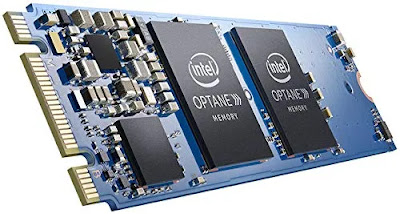
Comments
Post a Comment