Hey, guys welcome again to your tech guide Techanalysia. Today we are going to discuss some technical points related to smartphone photography. So if photography is the only reason why you paid those extra bucks while purchasing your smartphone then this article will surely help you to understand a bit more about some camera-related technical terms
So what I am is going to do that, I'll be covering some important technical terms/smartphone camera jargon related to smartphone photography. This will surely help you to get going as a beginner, but for more professional or proficient you'll need more than just reading this article, which you'll learn with some time and practice. And this article will also help you to choose the right smartphone for the photographer inside you in your best-suited budget.
And if you end up finding this article informative and helpful, don't forget to share it with friends, and don't forget to follow our official Twitter handle and press the bell icon on it to get all the latest updates from our blog.
Smartphone photography terms: Aperture, ISO, HDR, Megapixel, Pixel size, and much more
With that said, let's get started. Here are some must-know terms related to smartphone photography that you should know about:-
At number 1 we have the most heard term in smartphone photography, it is MEGAPIXEL...
MEGAPIXEL (MP)
SENSOR SIZE
PIXEL SIZE
Next on the list is APERTURE...
APERTURE
In simple words aperture is the opening between the camera lens and the sensor, it basically controls the amount of light that reaches the sensor. The opening and closing of the blades are adjustable, which is the actual meaning of aperture in smartphone cameras.
Low values like f/1.4, f/1.7, f/1.8 mean a wider aperture than that of a higher value like f/2.8, f/2.2, f/2.4 mean a narrower aperture which is not good for low light photography, though it is useful in daylight conditions.
Next up on the list is FOCAL LENGTH...
FOCAL LENGTH
The term focal length refers to the distance between the sensor and the point where light converges and focuses on the image. It is measured in mm. Focal length actually gives you an idea of the type of lens and angle of view/ field of view.
A lens with a short focal length like 22mm, 26mm will produce good quality landscape pictures because it is giving you a wide angle of view capturing more area. This basically acts as a wide-angle lens. The larger focal length of a lens means you'll get more close to your subject and the remaining details will appear less focused in the frame. This is basically portraited photography, where you need to focus more on the subject rather than the other things in the frame.
A larger focal length results in a reduction in angle of view and more magnification, which is basically happening in a telephoto lens. The focal length of this telephoto lens is double the length of the wide-angle lens.
Ultra-wide angle lenses have a wider view than that of a wide-angle lenses because they have a very small focal length.
Next, we have on the list is IMAGE STABILIZATION...
IMAGE STABILIZATION
Image stabilization is the feature in a smartphone that reduces any kind of shakes while taking a picture and shooting videos. The basis of technology used to achieve stabilization is categorized into two parts, if it is done mechanically then it is called Optical Image Stabilization (OIS) and if it is done by software tweaks/digitally then it is called Electronic Image Stabilization (EIS).
OIS is generally for capturing shake-free pictures. It's uses floating lenses, gyroscopes, and some small motors in the mechanism. these all elements are governed by a microcontroller that compensates for any movement and shakes in the camera by moving the camera lens bit accordingly. if the camera moves to the left, then the lens will move to the right.
EIS is generally for video stabilization and is done so by software processing effect. Basically, EIS breaks up the video into small frames and then compresses it to the previous frames. In this process, EIS identified any unwanted shakes of movement in the frame and then rectify them.
Next up on the list is AUTOFOCUS...
AUTOFOCUS
As the name itself suggests, it gives more importance to the subject you actually want to capture in that whole frame. Smartphone manufacturers mainly use two types of Autofocus in their devices:-
1. PDAF (Phase Detection Auto Focus)
2. Dual Pixel Auto Focus
1. In PDAF light coming from a specific point or subject hits the opposite side of the lenses with the same intensity. These rays are in phase. In the PDAF method, the photodiodes on the sides of lenses measure any phase difference. Then it will shift the focusing element in the lens to bring out the clear focused image on the sensor.
2. In Dual Pixel Auto Focus, works similarly with PDAF, but it utilizes more focus points across the sensor. Instead of focusing on pixels, each pixel consists of two photodiodes that will collect any phase difference and then move the required direction.
Now moving on the list next we have is ZOOM...
ZOOM...
There are three types of zoom which is being used in smartphones nowadays:-
1. Digital Zoom:- This is achieved by the software capabilities of the phone. It's basically cropped the image and then it expands the photo digitally to fit the frame. This degrades the picture quality every time you zoom in.
2. Optical Zoom:- It is way better than digital zoom because it uses the hardware part. In this basic camera lenses shifts their focal lengths using the telephoto camera provided. You'll find this optical zoom feature in multiple-camera setup phones only.
3. Hybrid Zoom:- It takes the best from both worlds. It uses both digital and optical zoom and software enhancements to get better results while zooming. Ad the result is far more impressive than using the optical and digital zoom individually.
Next on our list is HDR.
HDR
ISO
CONCLUSION
So these were some basic smartphone photography terms used in photography that you should know about for capturing a perfect picture by a smartphone. Apart from this, there are also some more terms you need to know for improving your photography skills, but today I covered those ones that are a bit more technical and confusing. Remaining you can easily figure it out by yourself with continued effort and practice.




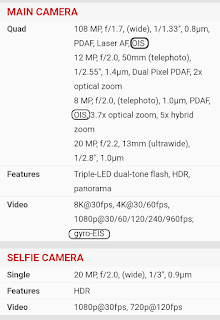



Really good article..thanks for sharing with us !
ReplyDelete